Our packages are available in three sizes - depending on the scope, objective and project phase. They are supplemented by tailor-made add-ons that specifically address individual requirements. The result is exactly the support that is really needed - no more and no less.
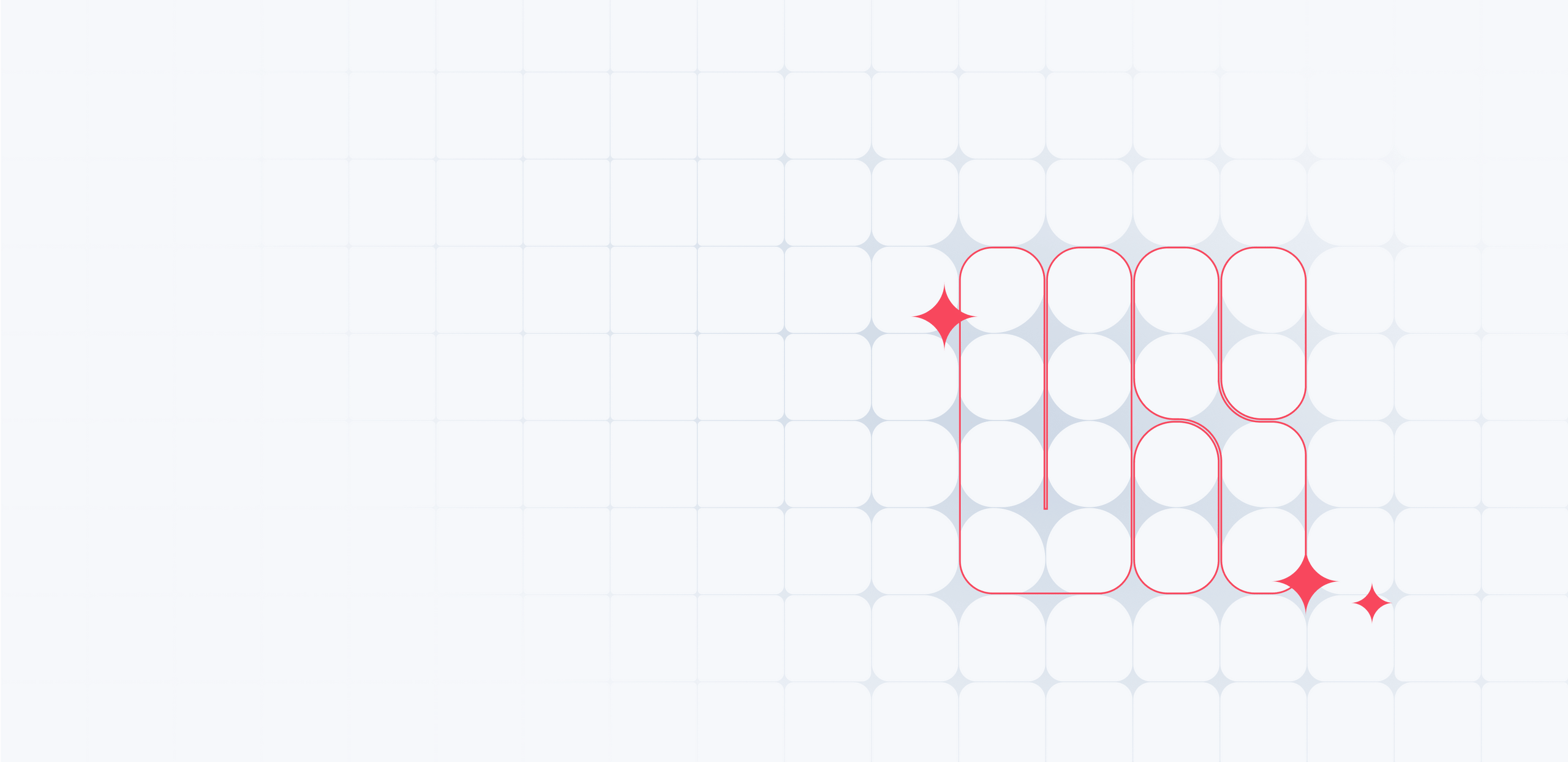
Good user experience is not a luxury- it is the key to digital solutionsSolutions that work.
What does user-centered design actually mean?
User-centric design means consistently aligning digital solutions with the needs, goals and behavior of users right from the start - based on sound research, a clear strategy and iterative testing throughout the entire process.
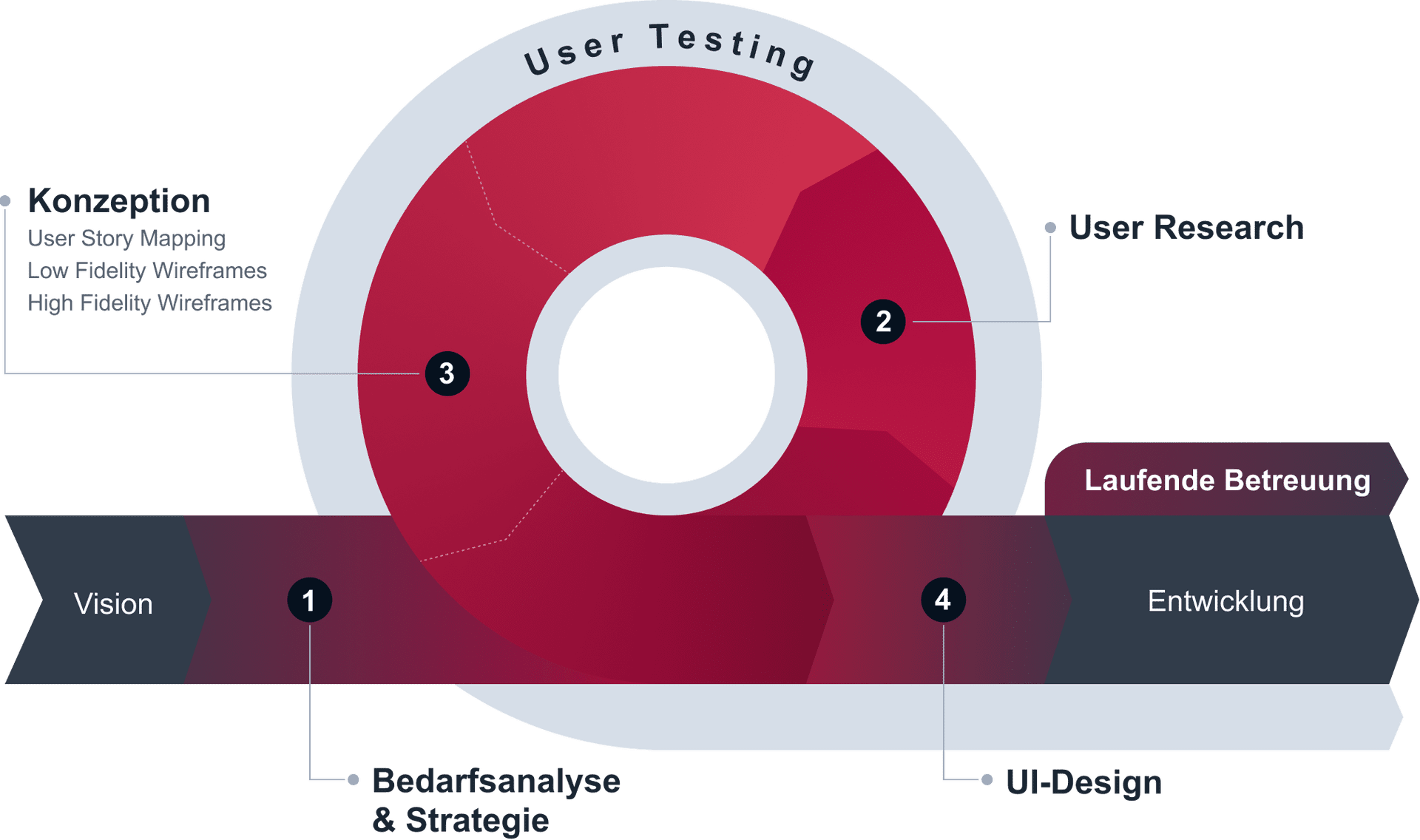
What does this mean in terms of cooperation
Our UX packages! These are designed to support teams according to their needs - from targeted individual services to comprehensive support throughout the entire conception process and ongoing support.
Needs analysis & strategy workshop
New development - Individual - Strategy - Conception - Sync - On-Site & Remote
Joint development of requirements using targeted design thinking methods.
UX conception for digital products
New development - design - high-fidelity wireframes - conception
Ideas become digital user-centered product concepts - well thought-out, structured, ready for implementation.
UX analysis & consulting
Optimization - Quick wins - Consulting - Future-oriented
Detailed review of the current software solution with subsequent recommendation for improved user guidance.
User testing
Optimization - individual - success factor
Implementation of usability tests to identify usability problems.
New features and improvements
Optimization - Quick Wins - Conception - Expansion
Supplement and improve the existing user interface of an application.
Pitch design screens
Design - idea validation - storytelling - visualization
First UI designs as visual support for ideas and presentations.
This allows us to guarantee even more flexibility:
The packages at a glance
- Needs analysis & strategy workshop:
Joint development of requirements using targeted design thinking methods.- Small package - "Kickoff Essential"
Compact half-day workshop for quickly gathering requirements - ideal for small projects or targeted expansions with clear objectives. Efficient, practical, results-oriented.
- Medium package - "Focus Session"
One-day workshop to clarify requirements, objectives and use cases. Perfect for the realignment or modernization of medium-sized applications - when an idea is there but clarity is still lacking.
- Large package - "Vision Lab"
Clarity and focus for complex projects. Sound analysis and strategic planning create a shared level of knowledge, prioritized ideas and a clear structure - suitable for large teams and demanding projects.
- Small package - "Kickoff Essential"
- UX design for digital products:
Holistic user-centered design of software solutions- Small package - "Light Concept"
For small applications with low complexity and an already existing clear objective and a user journey that is easy to explain.
- Medium package - "Core Concept"
For medium-sized applications with higher complexity, where the objective is not yet completely clear and there are several user roles.
- Large package - "Enterprise Concept"
For large applications with greater complexity and several user roles where the user journeys first have to be worked out.
- Small package - "Light Concept"
- UX analysis & consulting:
Detailed review of the current software solution and recommendations for improving the user experience- Small package - "UX Quick Check"
A UX Quick Check is suitable for an initial assessment of usability with a limited scope. Individual elements, specific use cases or small applications are suitable here.
- Medium package -"UX Deep-Dive"
A UX Deep-Dive is suitable for analyzing medium-sized systems with noticeable usability problems or suboptimal performance.
- Large package - "UX Enterprise Review"
A UX Enterprise Review is ideal for large, complex systems with multi-layered workflows, user roles and deep-rooted usability challenges, especially for products that have evolved over time.
- Small package - "UX Quick Check"
- User testing:
Execution of usability tests to identify usability problems.- Small package - "First Impression"
The First Impression package is suitable for the quick, uncomplicated collection of user feedback on parts of an application in the form of a survey.
- Medium package - "First Click User Test"
The small test package First Click Test is used when direct feedback from potential end users on a part of the application is required.
- Large package - "Usability Deep Check"
The large test package Usability Deep Check is suitable if an extensive usability test is to be carried out with potential end users. it is carried out by specifically observing the test subjects as they complete tasks in a moderated or unmoderated user test.
- Small package - "First Impression"
- New features and improvements:
Supplement and improve the existing user interface of an application- Small package - "Mini Boost"
A small update comprises targeted, less complex improvements or additions to existing features with a clear idea, few dependencies and minimal coordination effort.
- Medium package - "Feature Transformation"
A medium update comprises the introduction or expansion of a function with medium complexity, affects a sub-area with 1 - 2 user roles, requires conception and design as well as a higher coordination effort.
- Large package - "Experience Refine"
A large update comprises the new development or far-reaching change of a feature with effects on several user groups and workflows, requires comprehensive conception and design as well as a high coordination effort.
- Small package - "Mini Boost"
- Pitch Design:
First UI designs as visual support for ideas and presentations.- Small package - "First Idea"
First design screens to support clear, less complex ideas for pitch and presentation situations.
- Medium package - "Detailed Vision"
Design screens for the visualization of product ideas with a medium degree of maturity - for presentations, stakeholder dialogues or early strategic discussions.
- Large package - "Advanced Story"
Design screens for the visualization of extensive or visionary ideas that create a visual framework for pitches, strategic decisions or presentations.
- Small package - "First Idea"
The packages were already in use here:
Contact
CANCOM Austria
Let's talk about your digital challenge.
Enquire now without obligation!

