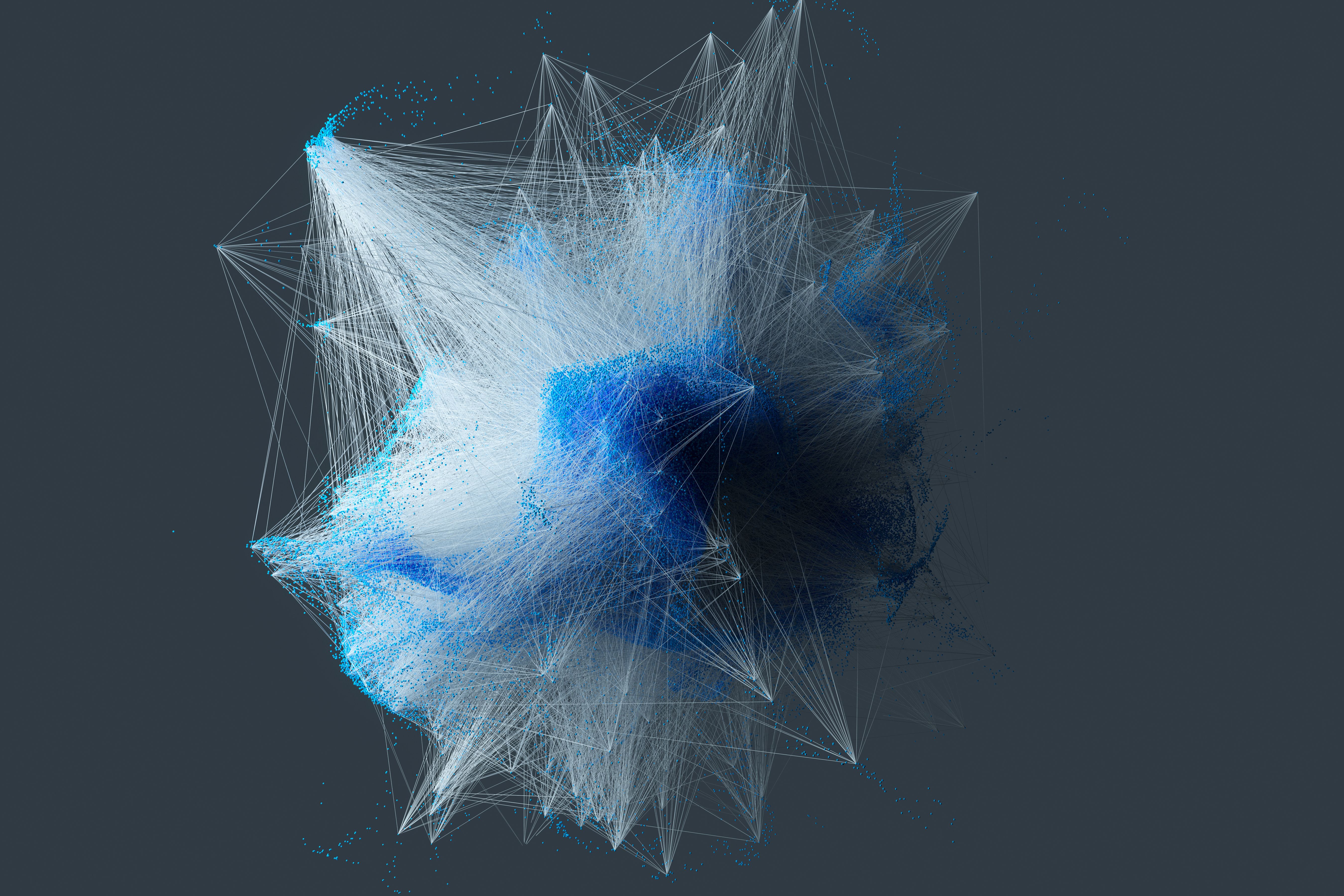The use of AI-supported tools in companies is not a short-term trend, but an integral part of everyday digital working life. Microsoft 365 Copilot acts as an intelligent co-pilot in apps such as Word, Excel, Outlook, PowerPoint, Teams, Windows 11 and the Edge browser.
With Microsoft Copilot for Microsoft 365, you can create content, summarise emails, prepare presentations and automate data analyses - directly in your preferred applications. Integration with Microsoft Graph, OneNote, Dynamics 365, Copilot Pro and customised Copilots increases productivity and saves time.
The Copilot in Outlook, Word, PowerPoint and Teams provides support with initial drafts, meeting notes or business chats and works as a personal AI assistant. Functions such as Bing Image Creator, DALL-E 3 and Microsoft Designer enable the rapid creation of creative content.
The version of Microsoft Copilot for companies offers extended functions and 100 boosts per day with Copilot Pro, allowing processes to be automated and customised Copilots to be created. Since January 2024, Microsoft Tech has shown that Copilot is a central component of the modern digital workplace.
see also: Data Management